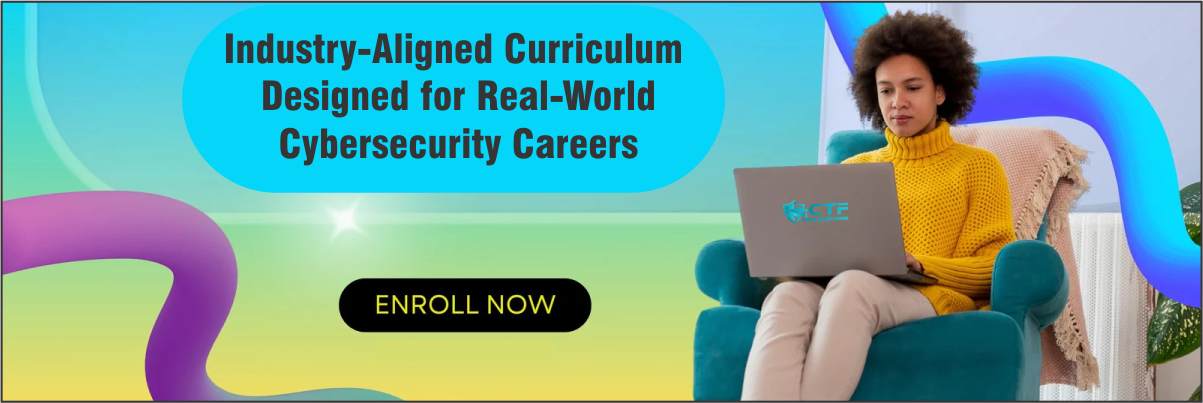Chapter 1 – Security Fundamentals:
1.1 Module A: Security concepts
1.2 Module B: Understanding Threats
1.3 Module C: Enterprise security strategy
1.4 Summary
Chapter 2 – Risk Management
2.1 Module A: Risk Management Programs
2.2 Module B: Security audits
2.3 Module C: Conducting security assessments
2.4 Summary
Hands-on Labs
2.2.1. Gathering Site Information
2.2.2. Using the theHarvester Tool
2.3.1. Cracking a Linux Password Using John the Ripper
2.3.2. Footprinting a website
Chapter 3 – Organizational security
3.1 Module A: Social engineering
3.2 Module B: Security policies
3.3 Module C: User roles and training
3.4 Summary
Hands-on Labs
3.1.2. Using Anti-phishing Tools
3.3.1. Using Social Engineering Techniques to Plan an Attack
Chapter 4 – Cryptography
4.1 Module A: Cryptography Concepts
4.2 Module B: Public key infrastructure
4.3 Summary
Hands-on Labs
4.1.1. Creating Asymmetric Key Pairs
4.1.2. Observing an MD5 Generated Hash Value
4.1.3. Performing Steganography Using OpenStego
4.1.4. Using Symmetric Encryption
4.1.5. Creating File Hashes
4.2.1. Examining PKI Certificates
4.2.2. Creating Certificates with OpenSSL
Chapter 5 – Network connectivity
5.1 Module A: Network attacks
5.2 Module B: Packet flow
5.3 Summary
Hands-on Labs
5.1.4. Spoofing a MAC Address with SMAC
5.1.5. Cracking Passwords Using Rainbow Tables
5.1.6. Cracking Passwords
5.1.7. Capturing Credentials On-path
5.1.8 Launching a DoS Attack
5.2.1. Configuring a Network Firewall
5.2.2. Using Uncomplicated Firewall in Linux
Chapter 6 – Secure Network Configuration
6.1 Module A: Network security components
6.2 Module B: Secure network protocols
6.3 Module C: Hardening networks
6.4 Summary
Hands-on Labs
6.2.1. Securing a Wi-Fi Hotspot
6.2.2. Binding a Site Using IIS
6.2.3. Configuring a VPN
6.2.4. Requesting PKI Certificates
6.3.1. Scanning the Network
Chapter 7 – Authentication
7.1 Module A: Authentication factors
7.2 Module B: Authentication protocols
7.3 Summary
Hands-on Labs
7.2.1. Examining Active Directory Objects
7.2.2. Examining Kerberos Settings
7.2.3. Installing a RADIUS Server
Chapter 8 – Access control
8.1 Module A: Access Control Principles
8.2 Module B: Account Management
8.3 Summary
Hands-on Labs
8.2.1. Creating Linux Users and Groups
8.2.2. Enforcing Password Policies
8.2.3. Delegating Control in Active Directory
8.2.4. Creating a Windows Domain Users
Chapter 9 – Enterprise Architecture
9.1 Module A: System vulnerabilities
9.2 Module B: System architecture
9.3 Summary
Hands-on Labs
9.1.1. Examining Spyware
9.2.1. Detecting Virtualization
Chapter 10 – Secure assets
10.1 Module A: Physical security and safety
10.2 Module B: Securing data
10.3 Summary
Hands-on Labs
10.1.1. Identifying Access Badge Areas
10.1.2. Implementing Physical Security
10.2.1. Using BitLocker in Windows 10
10.2.2. Encrypting Files with EFS
10.2.3. Assigning NTFS Permissions
Chapter 11 – Securing Specialized Systems
11.1 Module A: Securing Hosts
11.2 Module B: Mobile security
11.3 Summary
Hands-on Labs
11.1.1. Creating a Security Template
11.1.2. Enforcing a Security Template
Chapter 12 – Secure applications
12.1 Module A: Application attacks
12.2 Module B: Securing Applications
12.3 Summary
Hands-on Labs
12.1.1. Performing an XSS Attack in DVWA
12.1.2. Performing SQL Injection in DVWA
12.1.3. Exploiting an Overflow Vulnerability
12.1.4. Exploiting a TOCTOU Vulnerability
12.2.1. Examining Application Vulnerabilities
Chapter 13 – Disaster planning and recovery
13.1 Module A: Secure operations
13.2 Module B: Resilience and Recovery
13.3 Summary
Hands-on Labs
13.2.1. Scheduling a Server Backup
Chapter 14 – Threat detection and response
14.1 Module A: Security monitoring
14.2 Module B: Incident Response Procedures
14.3 Summary
Hands-on Labs
14.1.2. Viewing Linux Event Logs
14.1.3. Viewing Windows Event Logs
Chapter 15 – Oversight and Operations
Reviews and Test Questions:
Review Chapter 1: Threats, Attacks, and Vulnerabilities - Domain 1 Questions
Review Chapter 2: Technologies and Tools - Domain 2 Questions
Review Chapter 3: Architecture and Design - Domain 3 Questions
Review Chapter 4: Identity and Access Management - Domain 4 Questions
Chapter 16 – Information Security Management
Reviews and Test Questions:
Review Chapter 5: Risk Management - Domain 5 Questions
Review Chapter 6: Cryptography and PKI - Domain 6 Questions
Chapter 7: Practice Exam 1 – Practice Exam 1 Questions
Chapter 8: Practice Exam 2 – Practice Exam 2 Questions